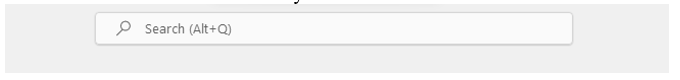First method - The “concat” function merges the data in two or more cells together in a different cell. The formula for the “concat” function is: "=concat(<put cell number,put cell number>)"
COLUMNS
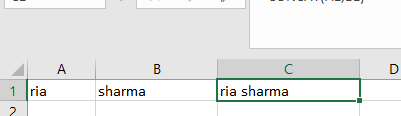
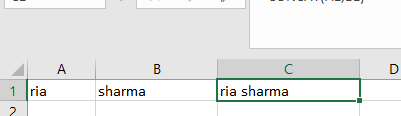
ROWS
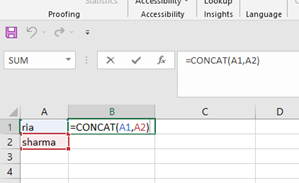
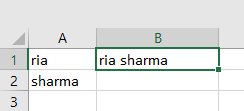
Second method - If you want spaces between two merged cells, then you can use the function a little differently: "=concat(<put cell number,"",put cell number>)"
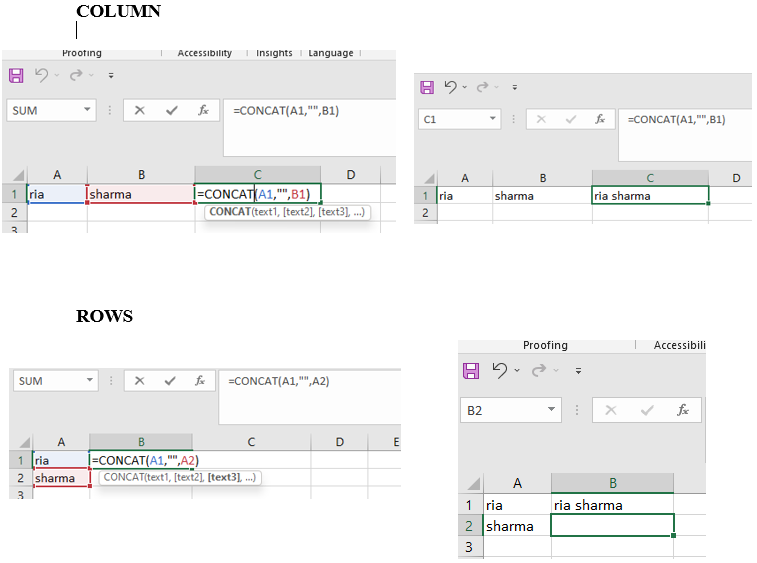
The default worksheets in Microsoft Excel used to be three. Now, with Microsoft Excel 2019, the default worksheet is only one so you can increase how many sheets you want as per your convenience. Just click on the plus sign next to the sheet 1 and you can increase the amount of sheets you want.
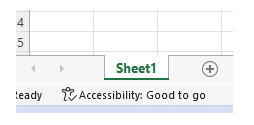
Anim pariatur cliche reprehenderit, The default worksheet name in excel used to be Sheet 1, Sheet 2, Sheet 3 and so on.
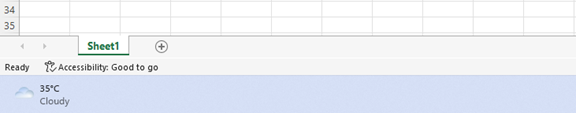
In Microsoft Excel 2019, however, you can customise the name of the sheet to whatever you want. Just double click on the sheet you want to customise and you can edit it easily.
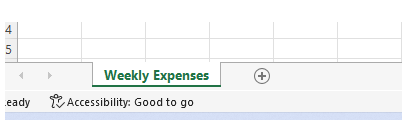
You can now easily translate any text in excel.
• Just click on the cell that you want translated.
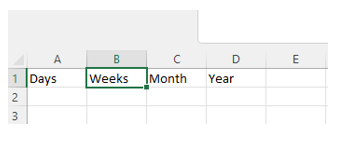
• Go to the review tab.
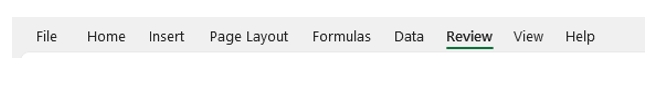
• Find the translate option and click on it.
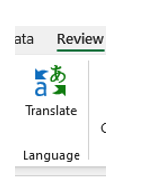
• Now, you can easily translate any text in Microsoft Excel.
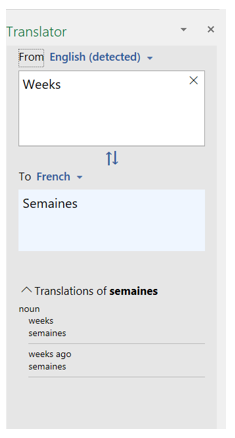
The search bar at the top of your Excel workbook helps you to search various features and functions on Excel so you don’t have to look for it.